In today’s digital age, our mobile devices are constantly accumulating data – photos, videos, apps, and more. But what happens when that coveted storage space dwindles, hindering your phone’s performance and leaving you scrambling to free up room? Fear not! This comprehensive guide equips you with a powerful arsenal of strategies to reclaim control of your Device storage and keep your device running smoothly.
Understanding Storage Hogs: Identify the Culprits
The first step towards effective storage management is pinpointing the space invaders. Most phone operating systems offer built-in storage breakdowns, allowing you to identify which file types are consuming the most space. Here are the usual suspects:
- Media Files: Pictures and videos, especially high-resolution ones, can quickly devour storage.
- Apps and App Data: Applications, particularly games and social media apps, often accumulate significant amounts of data over time.
- Cached Data: Temporary files stored by apps can become outdated and accumulate, eating into valuable space.
- Offline Content: Downloaded music, movies, or documents for offline use can contribute to storage limitations.
Unleash the Device Space: Practical Solutions for Device Storage Management
Now that you’ve identified the storage culprits, let’s explore a range of effective solutions to reclaim your precious space:
- Embrace the Cloud: Cloud storage services like Google Drive or Dropbox offer a secure and accessible way to store your photos, videos, and documents, freeing up valuable phone space. Many services provide free storage tiers, with additional storage available for purchase.
- Cull the App Herd: Regularly review your installed apps and uninstall any unused or outdated ones. Remember, even inactive apps can accumulate data.
- Clean Up the Cache: Cached data serves a purpose, but it can become obsolete over time. Regularly clearing your app cache can free up significant storage space.
- Manage Media Wisely:
- Optimize Photos and Videos: Utilize built-in phone features or third-party apps to compress photos and videos without sacrificing significant quality.
- Utilize Cloud Storage for Media: Store your media library in the cloud, keeping only essential photos and videos on your device.
- Offload Large Files:
- Transfer to Computer: Large files like movies or documents can be transferred to your computer for long-term storage.
- External Storage Solutions: Consider using an external storage device like a microSD card (for compatible phones) to expand your storage capacity.
Pro Tip: Leverage features like “Auto-upload” offered by cloud storage services. This ensures your photos and videos are automatically backed up to the cloud, preventing them from accumulating on your device.
Leveraging On-Device Storage Management Tools
Modern phone operating systems come equipped with built-in storage management tools. Let’s delve into some functionalities you can utilize:
- Storage Analysis: Utilize your phone’s storage breakdown feature to pinpoint space hogs and identify areas for improvement.
- Offload Unused Apps: Some operating systems allow you to offload unused apps without uninstalling them. This retains app data while freeing up space.
Android users: Explore the “Files by Google” app for advanced storage management capabilities.
Remember: Regularly review your storage usage and implement these strategies to maintain optimal storage space on your mobile device.
Beyond Device Storage Management: Maintaining a Healthy Device
While maximizing storage is crucial, it’s just one piece of the puzzle. Here are some additional practices to keep your mobile device running smoothly:
- Regular Software Updates: Install the latest software updates for your phone’s operating system and apps. Most of the time, these updates fix the optimization of mobile devices and systems.
- Restart Your Device: Just like a computer, restarting your phone can clear temporary files and improve performance.
By implementing these comprehensive strategies, you can transform your mobile device from a storage-clogged struggle into a streamlined and efficient tool. Remember, consistent vigilance and proactive management are key to maintaining a healthy device with ample storage space for all your digital needs.
FAQs
- Can I expand my phone’s storage capacity? (For some phones with expandable storage slots, yes)
- How often should I clear my phone’s cache? (Regularly, but the frequency depends on usage)
- Is it safe to delete files from my phone’s cache? (Yes, it’s safe and recommended. Cached data is temporary and doesn’t contain essential information.)
- What are some alternative storage options for my phone? (Cloud storage services, external storage devices like microSD cards (for compatible phones))
- How can I move photos and videos to an SD card? (The process varies depending on your phone model. Consult your device’s user manual or manufacturer’s website for specific instructions.)

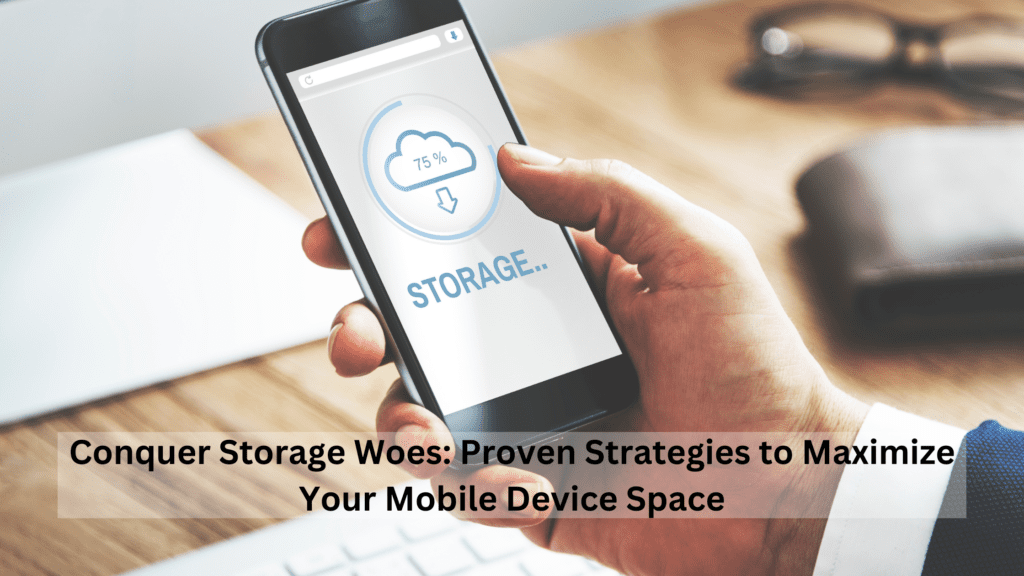


Game On: Elevate Your Raid with Amirdrassil Boost Buys
atdh raid carry http://amirdrassil-boost.com/ .
Fast-Track Success: Buy WoW Boost and Soar
boost wow wow–boost.com .